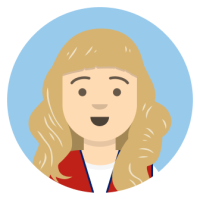Virtual Color Wall and Room Visualizer
Take your paint shopping beyond the swatch to see what your favorite paint colors would look like in a room. This digital tool shows you paint colors in a bedroom, bathroom, kitchen, living room, dining room and on the exterior of a home. It also lets you compare two colors and customize your selection by sheen and brand. If you’re unsure of how much paint to buy, use the tool to estimate based on the room’s square footage. While it might not paint the room for you, it can help you narrow down color options. It’s important to take the time to sample a paint color in your own space before you paint the entire room.
Style Your Space Tool
Feeling stuck on a vision for your living space? This cool AI tool in the Lowe's app takes a picture of a room in your home, then incorporates home décor items, fixtures and finishes to update the space based on your preferred design style. Choose from modern, traditional, transitional, farmhouse, mid-century or rustic. It shows you what your room could look like and provides a list of shoppable products to easily recreate the look on your own. It takes the stress out of shopping while helping you see a larger, more inspiring vision for your home.
My Project Feature
Signing up for MyLowe’s Rewards comes with a unique benefit: the my project feature. It helps keep track of purchased materials and home décor items by room or by project. It’s a great way to catalog what you used and where. So things like paint colors and finishes are recorded in case you ever need to do a touch up.
DIY Calculators
You’ve finally found the right product for your DIY project, now it’s all about figuring out how much to order. These handy product calculators help you decide by entering simple info about your project — then it does the math for you. If you’re struggling to decide on how much siding, paint, mulch, tile flooring, insulation and more to buy, then these calculators are sure to come in handy.
Kitchen Design Tool
For a costly and large-scale renovation like a kitchen, everyone can use a little design help. Enter our digital kitchen design tool, which shows you how your kitchen could look based on all types of criteria. It allows you to change things like the cabinet style and color, countertops, backsplashes and flooring. This lets you easily visualize the changes you’re looking to make without working with a designer. Narrowing down your choices of colors and potential materials makes you more prepared to come into the store to look at samples without getting overwhelmed. If you need a second opinion, Lowe’s always offers complimentary kitchen guidance by appointment too.
Kitchen Budget Estimator
If you’re DIYing your kitchen renovation, budgeting is crucial. But it can be a challenge if you’re new to renovating a space like your kitchen. Our budget estimator takes you through the process decision by decision to give you an idea of roughly how much the entire project will cost. Once the estimate is complete, it breaks down how much you’re spending on crucial areas like cabinets or countertops. Based on what you’re willing to spend, you can adjust your preferences and decide what’s most important to you. For example, spending more on quartz countertops vs. premium cabinets. From there you can book your free virtual design consultation too.
Deck Designer & Planner
When you’re gearing up to enhance your outdoor space for the first time it helps to get some support. Our deck designer and planner not only helps you figure out the look that’s right for your yard, but also provides a cost estimate, a professional 3D rendering, a materials list and building plans.