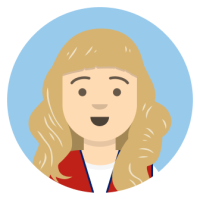Tools and Materials
How to Install Large Format Tile
Follow these steps for a DIY install of large format tiles.
Step One: Prepare Your Floor for Large Format Tile
Surface prep is one of the most important parts of installing large format tile. Remove everything on the floor including large items like furniture and appliances, baseboard and trim. Any uneven or damaged areas of subfloor or substrate need to be repaired and level. Once your surface is level, remove all dirt, dust, and coating that could create adhesion issue. When the surface is clean and dry, you’re ready to start tiling.
Due to the size of the tiles, this is a more advanced DIY project. Precision is required for each of the steps to ensure tile is properly applied and won’t break. If you don’t feel comfortable with your tiling prowess, please call a pro for help.
Step Two: Plan Your Layout
Measure and mark the center point of each wall. Using a chalk line, mark the center point of the room by running your chalk line from the center point of one wall and the opposite wall. Repeat on the remaining two walls.
Refer to the manufacturer’s guidelines for specifics on what adhesive, trowel and grout joint sizing is needed to your install. It can vary based on your tile size and composition.
Step Three: Lay Your First Row of Large Format Tile
Starting from the center of the room, lay out your floor tiles along your center lines going in both directions, the tiles form a cross when complete. This helps you visualize the layout and ensures the symmetry of the cuts of your end pieces.
Tip: Some tiles will have natural color variation. When placing, pull tiles from different boxes to make blend any variations in color.
Step Four: Spread Your Adhesive
Using the proper adhesive for your tile, mix a small batch of adhesive. Working in small batches ensures that your adhesive doesn’t dry before you can spread it. Take your trowel and using the smooth side apply ¼-inch of adhesive on the floor where your tile will be placed. Holding your trowel at a 45-degree angle, use the notched edge to create ridges in the adhesive.
Repeat this process on the back of the tile you’re placing. This technique is called back buttering. Always check how much adhesive you should use based on the tile installation instructions. Don’t get ahead of yourself when spreading adhesive, you want the adhesive to dry before you can place the tile. Place spacers between where every tile touches to maintain even gaps.
Step Five: Cutting Large Format Tile
Once you get to the edge, use a pencil mark where you tile needs to be cut. To make easy straight or diagonal cuts use a tile saw. Make sure you wear safety glasses and hearing protection.
Step Six: Installing the Rest of the Large Format Tile
Starting with that first row of tile, work in grids or work your way to one side of the room in rows. Once you apply the adhesive as described, place the tiles and slightly twist them to join the grooves of adhesive. Tap the tile gently with a rubber mallet to ensure a good seal. Insert tile spacers as you go. Leave no more than ¼-inch gap between your floor tiles and the wall. Remove any extra adhesive from between tiles using your finger or a rag, if adhesive gets on the tile wipe it off with a damp cloth. Let the tile set for at least 24 hours.
Step Seven: Grouting Your Large Format Tile
Remove your tile spacers. Following the instructions for application on your grout, mix and spread the grout on the tile working it down between the tile using a rubber grout float. Tilt the float to make sure the grout is applied evenly. Remove any excess grout by tilting your float at a 90-degree angle. Following the instructions on your grout, wait the specified amount of time before wiping excess grout off the tile with water and a sponge.
Step Eight: Finish Up the Job
As the grout dries, you’ll notice a cloudiness on the surface of the tile. It’s called a haze, and this is your sign that the job is almost complete. Use a wet sponge and a bucket of water to clean the tile, you might need to change the water as you go. Let your tiles set for at least three days before resuming regular use of the room.