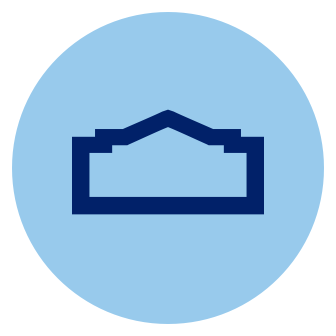Tools and Materials
Tools
- Scissors
Box Cutter
Tape Gun
- Permanent Marker
Materials
- Bubble Wrap
- Stretch Wrap
- Packing Tape
Soft Blanket or Moving Pad
Ziplock Bags
Original TV Box (if available) or a Suitable Moving Box
- Cardboard Boxes
Pre-Packing Prep
Clear and Clean Your Space
- Before you begin packing your TV, choose a flat surface in the room.
- Emptying off a large table or a spot on the floor that has been properly cleaned can help.
- The aim is to prevent your television from getting scratched or dirty through the packing process.
Gather and Organize Accessories
- Before packing your TV, take off the small pieces like the stand, power cords or other cables. Collect them all in one place.
- Using zip lock bags to hold these smaller accessories helps keep them organized and prevent misplacement during the move.
- Label each bag clearly to simplify the reassembly process once you reach and unpack at your new destination.
Cooling Off Time
- The first but often most overlooked step is to allow your electronic device to cool down.
- Electronic devices generate a significant amount of heat during use. Before you start packing, make sure to turn off your TV. This allows it enough time to cool down to room temperature.
Allowing the device to cool before packing reduces the risk of condensation inside the packaging box during transportation. Condensation within your television can be disastrous for its fragile electronic components.
How to Pack a TV for Moving
Protecting the Screen
- To begin with the actual packing process, start by paying attention to the most sensitive part of the TV, which is its screen.
- Cover a flat and stable surface in your room with a soft blanket or a moving pad. This setup acts as a cushion pad for your TV, creating a barrier between the hard surface of the floor or table and your TV's screen.
- Carefully dismount the TV. Then, carefully lay the TV facing down on this cushioned layer. This not only protects the screen from any possible pressure but also shields it from unexpected shocks, scratches or any damage.
Wrapping in Bubble Wrap
When learning how to wrap a TV for moving, it's important to know the best material to use. Bubble wrap is likely the best option.
- The aim here is to ensure that the bubbles face towards the TV and not the opposite. This will help create a soft barrier that maximizes the protection needed during the move.
- Using the bubble wrap, put it around the TV meticulously.
- Make sure to cover entire area of the TV, specifically the back, the edges and the corners. These areas are particularly more fragile and easier to crack or scratch so it needs additional safeguarding.
- To make sure the bubble wrap stays in place, use packing tape to fix it properly.
Make sure that the tape does not come in direct contact with the surface of the TV as it will leave a sticky adhesive residue on it.
Applying Stretch Wrap
- Take the stretch wrap and gently put it over the bubble wrap layer. It primarily serves the purpose of keeping your TV safe.
- Wrap it securely, circling the TV multiple times, to provide broad coverage without any exposed areas or loose ends.
- The stretch wrap acts as an effective barrier against moisture and dust. It provides an additional layer of protection and cleanliness for your TV during the move.
If you're wondering how to pack a TV to move without a box, consider using stretch wrap. It can effectively protect your TV even without the original packaging.
Preparing the Box
- If you have the original TV box, that would be ideal for this step.
- If not and you want to add an extra layer of protection, get a cardboard box that closely matches the dimensions of your TV.
Inserting the TV
- Before placing the TV inside the box, add a layer of additional bubble wrap on the bottom of the box for a cushioning effect.
- Gently put the TV inside the box, making sure that it is in an upright and secure position.
- If there is any extra space left in the box, fill it with soft packing materials like crumpled newspaper or foam to prevent the TV from shifting.
Labelling
- Now, with the help of a permanent marker, label the wrapped package with clear indicators such as "Fragile" and "This Side Up" to keep it safe. This acts as an important medium of communication tool to the movers or anyone handling your TV while relocating.
How to Move a TV
Hold in Upright Position
- When it comes to actually executing how to transport a TV in a car, maintaining the TV in an upright position is non-negotiable. Laying the TV flat can place unnecessary pressure on the screen.
- Holding the TV in this position aligns with its originally designed display orientation, which helps during transportation.
Transporting the TV in any position other than upright could damage the screen significantly.
Secure Placement
When loading the TV into a vehicle or moving truck, position it in a manner that guarantees that both sides will support it firmly.
- You can strategically place soft items like couch cushions, mattresses or even pillows around the TV. This will provide additional support without exerting excessive pressure on the fragile screen.
Smooth Driving
- The journey is as important as the packing itself. Drive the vehicle with care and consciously avoid rough roads, sudden stops and sharp turns.
- Driving smoothly will make sure that the TV remains safely and in one place and it significantly reduces any risk of damage.
By following these detailed steps, you can make sure that your TV is packed safely and remains protected throughout the moving process.